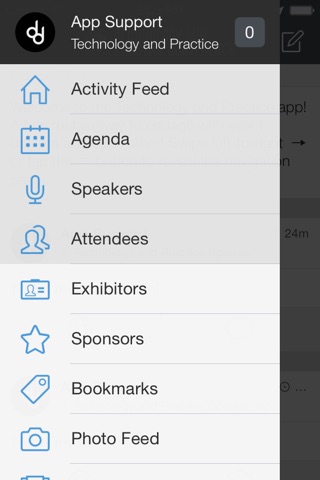Learning Objectives:
*To be able to learn how to identify key components in defining, developing and implementing a workflow system.
*To be able to discover how to take advantage of Cloud Computing technology.
*To be able to differentiate between best practices and poor practices when dealing with the latest technology, branding your firm, social media and practice management software.
*To be able to learn about new technologies available to accounting offices including new hardware, mobile apps, scan and fill software, tools for working with PDFs and client portals.
Practice Management & Technology Sessions Include
Managing a Growing Practice
Use Adobe To Its Fullest
Smarter Workflow Systems
How to Move Your Firm to the Cloud Tablets and Smart Devices Delegation: Do or Die
Tax Resolution, A Different Perspective
Branding Your Practice, Marketing Your Firm Confidential Data, Compliance and Client Portals Getting the Most Out of Practice Management Software Social Media and the Latest Marketing Tools
How to Work Less and Make More: Managing Well
and more...
Designed for all members of the accounting firm especially those in management. Those looking for beginning level setup and training should also attend. No prerequisites or preparation is necessary.
This mobile app allows you to:
* View schedules, explore sessions, and find networking events.
* Curate your own personal schedule for easy conference attendance.
* Access location and speaker information at your fingertips.
* Post updates to sessions, keynotes, and exhibitor booths.
* Interact with a real-time feed of all event activity, that showcases which sessions are trending, most popular photos, and popular discussion topics.
* Earn points, badges, and prizes for being active on the app and at the event. Check the leaderboard to see how you compare to other attendees.
* Expand your professional network and have fun! Features of the App:
* Update - a quick way to share photos, comments, and which session you’re attending
* Activity Feed - the real-time pulse of the event. See what people are saying, view photos from the event, and find trending sessions and topics.
* Agenda - view the full agenda and related information (session time, room number, speaker info, etc)
* Users - see who’s at the event, and connect with them on the app
* Exhibitors - find exhibitors and sponsors, and leave comments or ratings